This post is about placing footer in right position.
As I said before, I don’t know well about making layout with CSS.
But I make simple website with photoshop and dreamweaver.
So if you know better and easy way. Please let me know.
(이 글은 주로 푸터 제작에 관한 것입니다. 이전 글에도 말했지만
간단한 제작 노트이므로, 사이트 제작의 정석이 아닙니다.
css로 보다 짜임세 있고 쉬운 사이트 제작의 방법을 아시는 분은 알려주시면 감사하겠습니다)
1. Make ‘slice’ something like this in photoshop.
(아래와 같이 포토샵에서 슬라이스를 합니다)
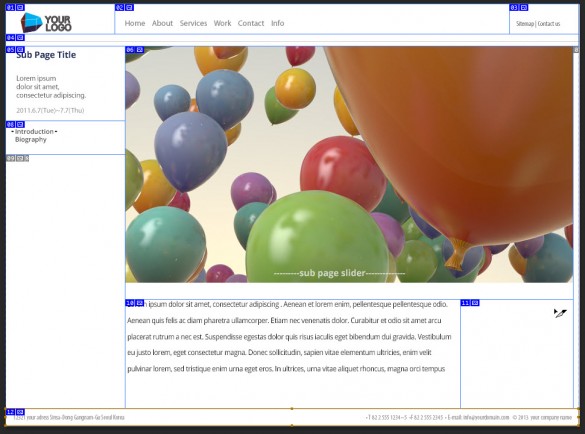
2. Save for web with this setting.
(아래 설정과 같이 save for web을 합니다)
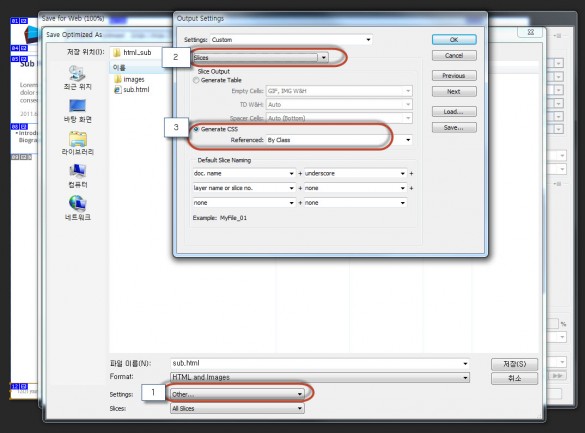
4. Delete the image for text content area.
(텍스트를 넣기위해 본문영역에 해당하는 이미지를 삭제)
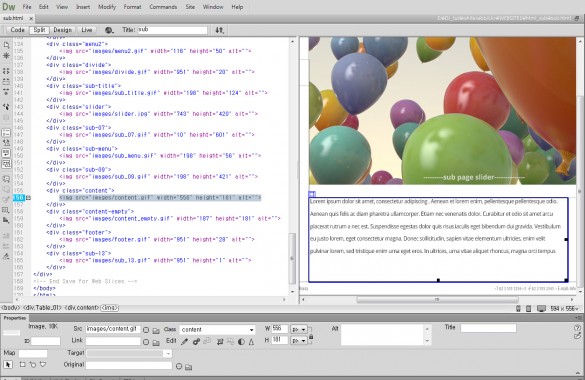
5. And replace text.
(삭제한 곳에 텍스트를 넣는다)
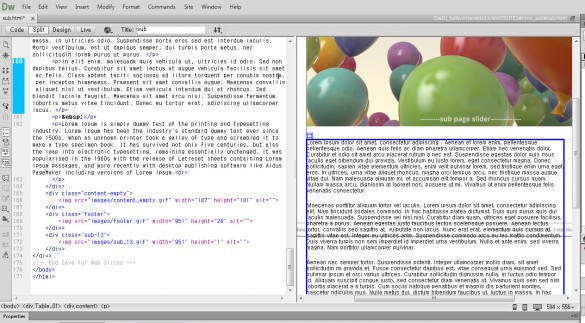
6. If the text is long. It would look like this.
The footer doesn’t follow the content’s length.
(이대로는 텍스트가 길면 아래 그림처럼 푸터가 본문 길이를 따라 흐르지 않게 됨)
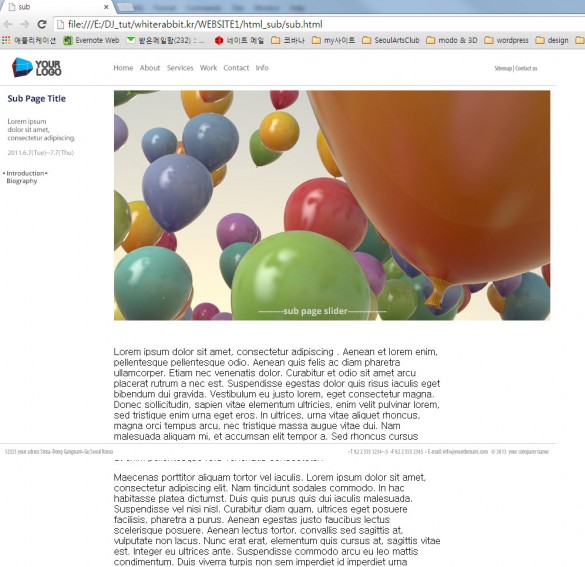
7. Cut the div code for footer.
(푸터에 해당하는 div 코드를 cut함)
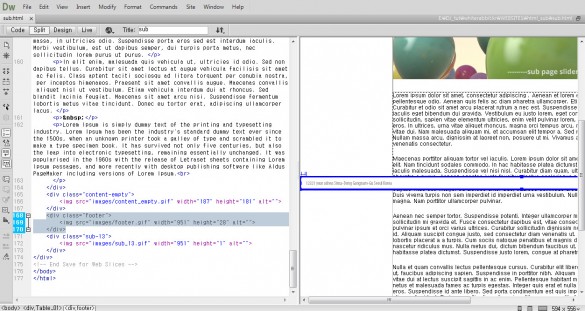
8. And paste after content text.
(내용 텍스트 다음에 붙여넣음)
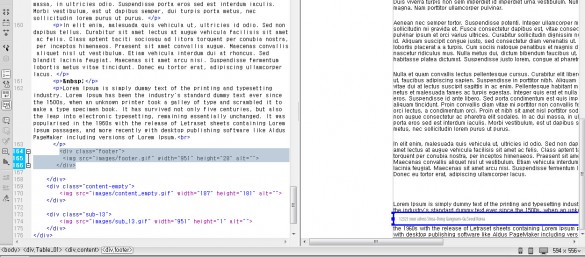
9. But it doesn’t follow either yet.
(여전히 따라 흐르지는 않음)
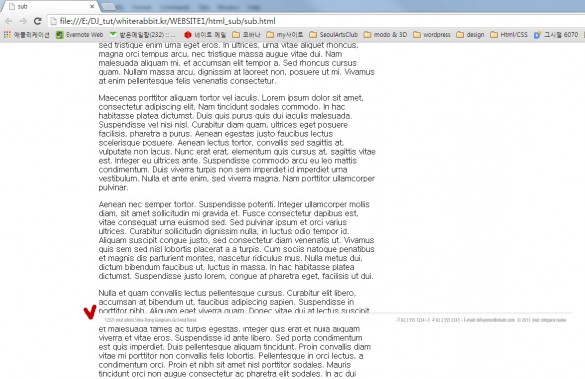
10. Edit the css for footer like this image.
(푸터에 해당하는 css를 다음과 같이 수정)
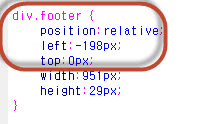
12. Other things like align center, slider and menu is same as making main home.
(중앙정렬, 메뉴, 슬라이더는 메인 홈 만들기 방법과 동일)
13. Final file here. It doesn’t include spry menu and slider.
(최종 html 파일 링크. 메뉴와 슬라이더는 세팅되어 있지 않습니다)
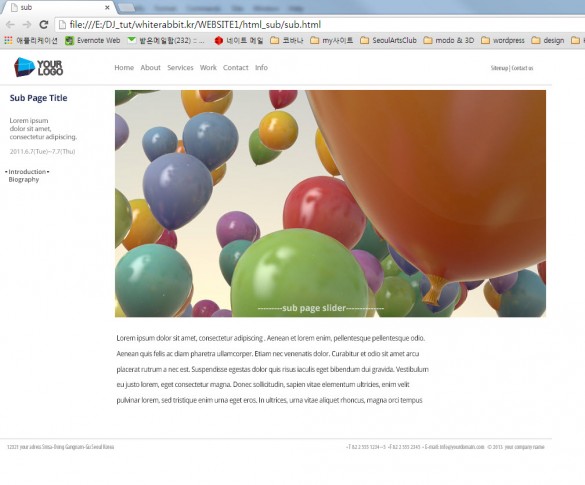

Leave A Comment