Detach body parts.
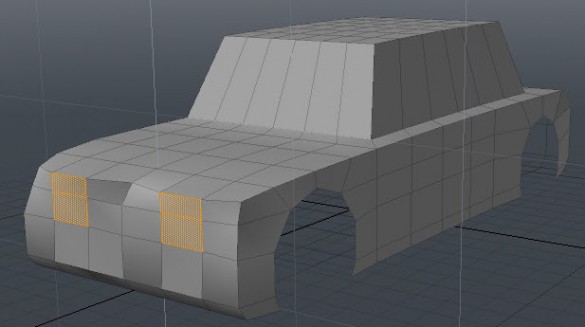
1. Select some polygons for headlight. And run the ‘perfect circle’ script.
1. 해드라이트를 만들기 위한 폴리곤을 선택 후 ‘perfect circle’ 스크립트를 실행.

2. Move and scale that polygons. And Bevel twice.
2. 폴리곤을 적당히 사이즈 조절하고 베벨을 두번 준다.

3. Detach top part. Cut the top part and paste into another Mesh layer.
3. 상단부분을 떼어 다른 레이어에 붙인다.

4. Cut the polygons for door and paste into another layer.
4. 문을 위한 폴리곤을 선택하고 새 레이어에 붙인다.

5. To make frame for windshield, select two polygon like this, then Loop Slice (Alt+c)

6. Turn on Symmetry:X, Select a edege like this and move inside.

7. It looks like this.

8. Select windshied and delete.

9. Select two polygon and ‘Loop Slice’.
9. 2개 폴리곤 선택 후 루프 슬라이스 실행.

10. Select that edge and delete.
10. 저 에지를 선택하고 삭제

11. Using ‘Edge Slice’, make an edge.

12. Add an edge. (Using ‘Edge Slice’)

13. Add an edge. (Using ‘Loop Slice’)

14. Select polygons for windows and delete.

15. Select that edges and ‘Extend’

16. Select that edges and ‘Join’
Leave A Comment